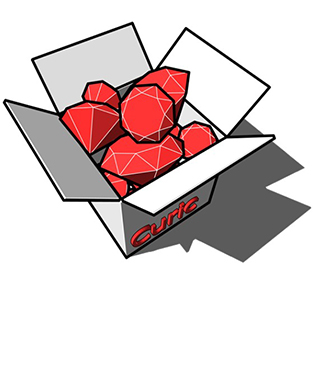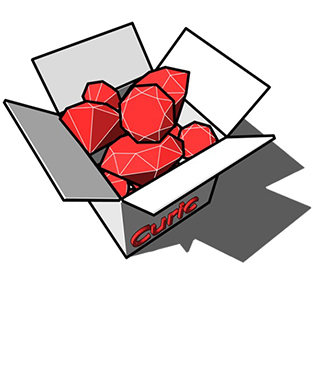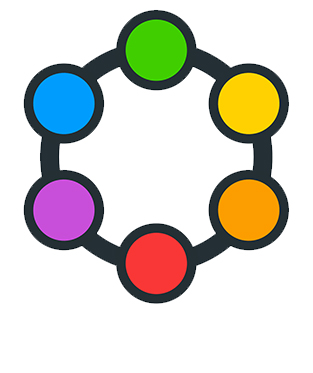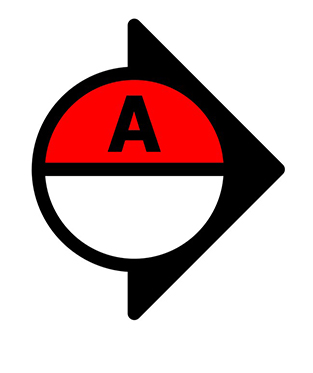Features:
-
Create multiple Pie Menu
-
Show menu at the cursor
-
Support all Plugins and Native commands
-
More native commands: View Controls, Shadow...
-
Docks
-
Trays
-
History Commands
-
New shortcut for command on the menu: use 1-9 keys
Version: 1.2.0:
-
Support mac M1
Version: 1.0.9
Version: 1.1.0:
-
History Commands (Require Recall Command v1.1)
-
Fixed a bug that prevented tools from entering numbers when selecting from Pie
-
Fixed a bug with the Refresh icon
-
Fixed a bug in the import menu
Version: 1.1.1:
-
Add option to Skip V-Ray commands
OS Compatibility: Windows, macOS (Intel & Apple chips)
SketchUp Version: SketchUp 2020, SketchUp 2021, SketchUp 2022, SketchUp 2023
Warning: the tool currently has a VRay related issue that makes VRay disabled. Please consider carefully before you buy it. If you purchased and encountered this issue, please get in touch with us to request a full refund. Or wait for an upcoming bug fix update.
On macOS: SketchUp requires permission to use some of the mouse functions. Following steps to allow access manually:
-
1. Launch System Preferences.
-
2. Click on Security & Privacy.
-
3. Click the Privacy tab.
-
4. In the left panel, click on Accessibility and check the boxes under SketchUp to provide access (as shown below). If you cannot interact with the checkboxes, please click the lock icon on the bottom left corner and then check the boxes.

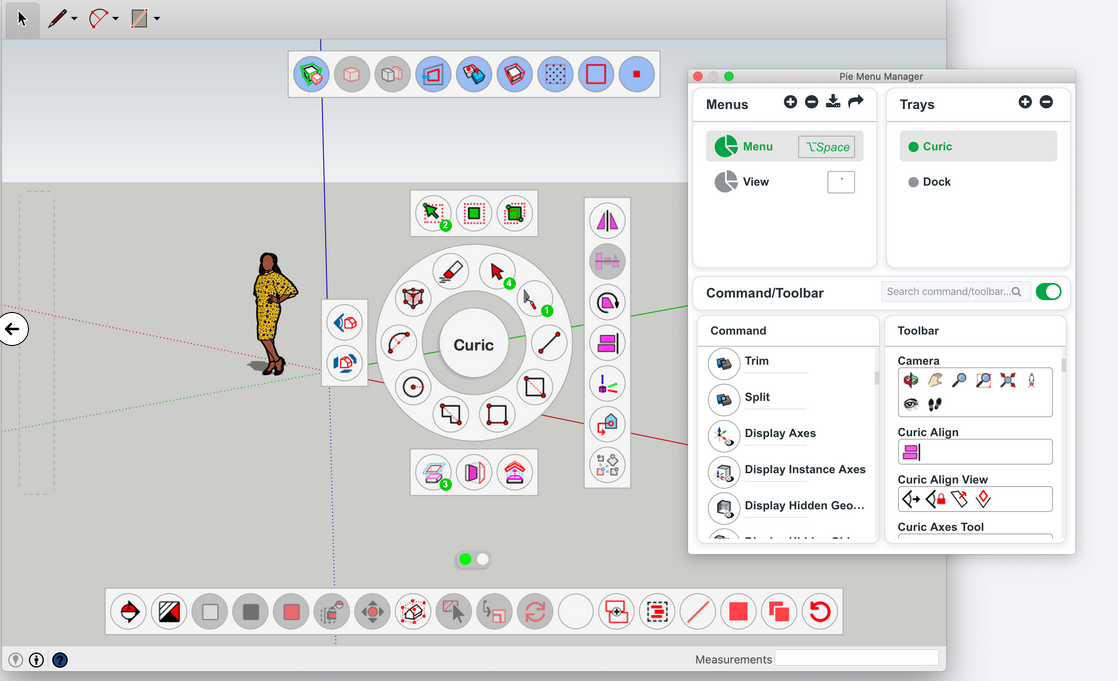
 Thông tin chi tiết
Thông tin chi tiết